Dash#
Dash is a framework for developing dashboards and creating web based data apps in R, python or Julia. Dash is more popular among the python focused, while shiny, a related platform, is more popular among R focused, but also applies much more broadly than just for R apps.
Because we’re focusing on python as our base language, we’ll focus on dash. There’s a wonderful set of tutorials here. Follow the instructions there on installation. We’ll build a simple app here building on that tutorial. Let’s take the first plotly example and use one of our examples.
Put this code below in a file, say dashApp.py (in the github repo it’s in assetts/dash), then run it with python dashApp.py. If all has gone well, your app should be running locally at http://127.0.0.1:8050/ (so visit that site in a browser).
import dash
import dash_core_components as dcc
import dash_html_components as html
import plotly.express as px
import pandas as pd
import numpy as np
## Define the app
app = dash.Dash(__name__)
## Read in our data
dat = pd.read_csv("PATH TO THE DATA/kirby21.csv").drop(['Unnamed: 0'], axis = 1)
dat = dat.assign(id_char = "id_"+dat.id.astype(str))
## Produce the figure
fig = px.bar(dat, x = "id_char", y = "volume", color = "roi")
## This creates the layout of the page
app.layout = html.Div(children=[
## HTML elements added with html.method
html.H1(children='Subject level compositional data'),
## Dynamic graph is added with dcc.METHOD (dcc = dynamic core component)
dcc.Graph(
id = 'graph',
figure = fig
)
])
## This runs the server
if __name__ == '__main__':
app.run_server(debug=True)
The resulting website, running at http://127.0.0.1:8050/ looks like this for me:
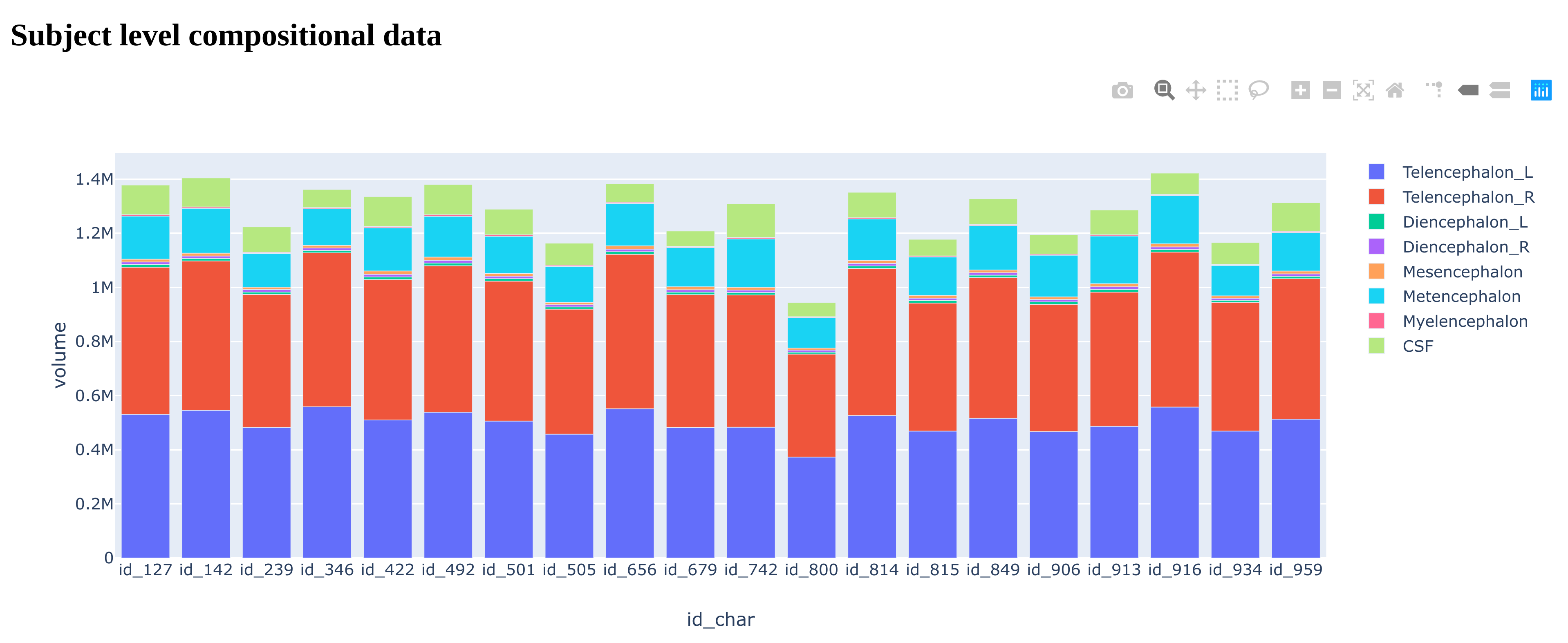
Again, 127.0.0.1 is the localhost address and :8050 is the port. You can change the port in the .run_server method. But, we want fancier apps that call a server and return calculations back to us (so-called callbacks).
Layout#
Dash allows you to add python elements such as headings and divs. However, it also allows you to add markdown, which it will convert for you. For example, try running the app assets/dash/dashApp4.py. Here the dcc element
app.layout = dcc.Markdown('''
# Section 1
## Section 2
### Section 3
1. Numbered lists
2. Second item
* Bulleted list
* Second item
''')
is filled with markdown syntax. That is, you can use these elements to put in markdown syntax without having to use HTML code.
